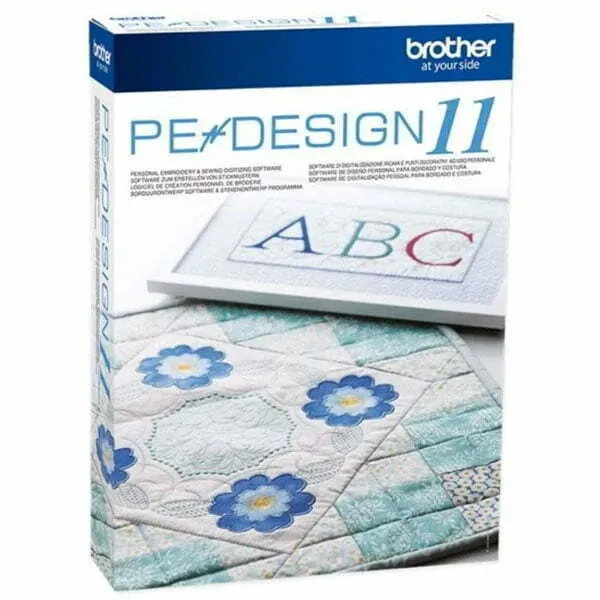Brother PE Design Version 11.23 – Instant Download & License Key Lifetime activation
$29.99
In stock
Product Details
Ensure you enter the correct email address during checkout
FOR WINDOWS ONLY
THIS IS NOT A PHYSICAL PRODUCT, YOU WILL RECEIVE DOWNLOAD LINK VIA YOUR EMAIL INBOX OR SPAM MESSAGES
FULL LIFETIME VERSION (NOT UPDATABLE)
March 2022 Version 11.23
[ Layout & Editing ]
- The message "Some data is larger than the maximum sewing area of the selected sewing machine, so cannot be transferred." will be displayed if you try to send an embroidery data larger than the maximum sewing area of the destination machine via the wireless network.
When this message is displayed, check whether the size of embroidery data in the design page exceeds the maximum sewing area of the sewing machine. Edit the embroidery data so that it fits within the maximum sewing area of the destination sewing machine, and then, send it. - Improved the application function for converting embroidery data from TrueType fonts.
- Improved the application function when setting the Decorative Fill Stitch as the sew type for a region on the shape pattern created using the Auto Punch function.
- Improved the application function when selecting User Mapped Text as text font.
- Improved the application function when printing a design with the Positioning sheet print mode option selected.
[ Design Database ]
- The message "Some data is larger than the maximum sewing area of the selected sewing machine, so cannot be transferred." will be displayed if the writing list contains data larger than the maximum sewing area of the destination machine and you press the transfer button.
When this message is displayed, check whether the sewing area of each embroidery data in the writing list exceeds the maximum sewing area of the sewing machine. Remove all the data that exceeds the maximum sewing area of the machine from the writing list and press the transfer button. - Improved the application function when transferring embroidery data with a design size of 360 x 360 mm / 14" x 14" (Jumbo frame) to a machine from the application via the wireless network.
- Improved the application function for refreshing information in the folder pane.
- Revised the wording for some items in the application. (Dutch, Portuguese)
[ Font Creator ]
- Improved the application function to convert embroidery data from TrueType fonts.
Brother PE Design Version 11.23 – Instant Download & License Key Lifetime activation
Display prices in:USD